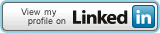If you are running Iphone firmware 3.0 with the Ultrasn0w software unlock, DO NOT upgrade to the announced firmware update 3.1
Upgrading will most likely disable the unlock.
1 Comment
I took the plunge and upgraded my Iphone firmware to V3.0 last night. I have not checked out the new features as of yet, keep tuned for more The release of Ultrasn0w, the software unlock for firmware v3.0, has been delayed. There is currently an issue with the unlock that disables the YouTube application. The Dev-Team are working on resolving the issues and hope to have it released soon.
|